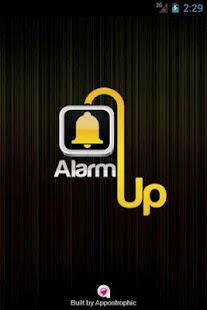Alarm Up 1.2
Paid Version
Publisher Description
Customize your wake up timings with this high-tech & colorful Alarm Clock which contains the following unique features:
• Customized display with a wide range of 16 million colors to select from.
• Completely Ad Free.
• Our Sound Fade In option gently wakes you up to make you feel pleasant.
• Amazing Auto rotate modes.
• 12 or 24 hour format.
• Show/Hide seconds.
• Customizable snooze time with Stop Alarm buttons.
• Active sound notification alarm, even if the apps is not running.
• Alarm works even if your iPhone or iPod is locked or silent.
• Sound ON/OFF options.
• 10 Alarm-Up sounds available by default.
• Customizable auto-lock time.
• Vibrate ON/OFF options.
• Shake-to-flashlight.
You can download this extraordinary app and enjoy its exceptional features completely FREE of cost. We have kept it absolutely ad free to avoid the frustration brought by different ads and in-app purchase features.
Sleep Well as Alarm Up is on Duty for you!
Send us your feedback and suggestion on info@appostrophic.com
About Alarm Up
Alarm Up is a paid app for Android published in the Other list of apps, part of Development.
The company that develops Alarm Up is Appostrophic.com. The latest version released by its developer is 1.2. This app was rated by 1 users of our site and has an average rating of 4.0.
To install Alarm Up on your Android device, just click the green Continue To App button above to start the installation process. The app is listed on our website since 2012-07-31 and was downloaded 11 times. We have already checked if the download link is safe, however for your own protection we recommend that you scan the downloaded app with your antivirus. Your antivirus may detect the Alarm Up as malware as malware if the download link to com.appostrophic.alarmup is broken.
How to install Alarm Up on your Android device:
- Click on the Continue To App button on our website. This will redirect you to Google Play.
- Once the Alarm Up is shown in the Google Play listing of your Android device, you can start its download and installation. Tap on the Install button located below the search bar and to the right of the app icon.
- A pop-up window with the permissions required by Alarm Up will be shown. Click on Accept to continue the process.
- Alarm Up will be downloaded onto your device, displaying a progress. Once the download completes, the installation will start and you'll get a notification after the installation is finished.